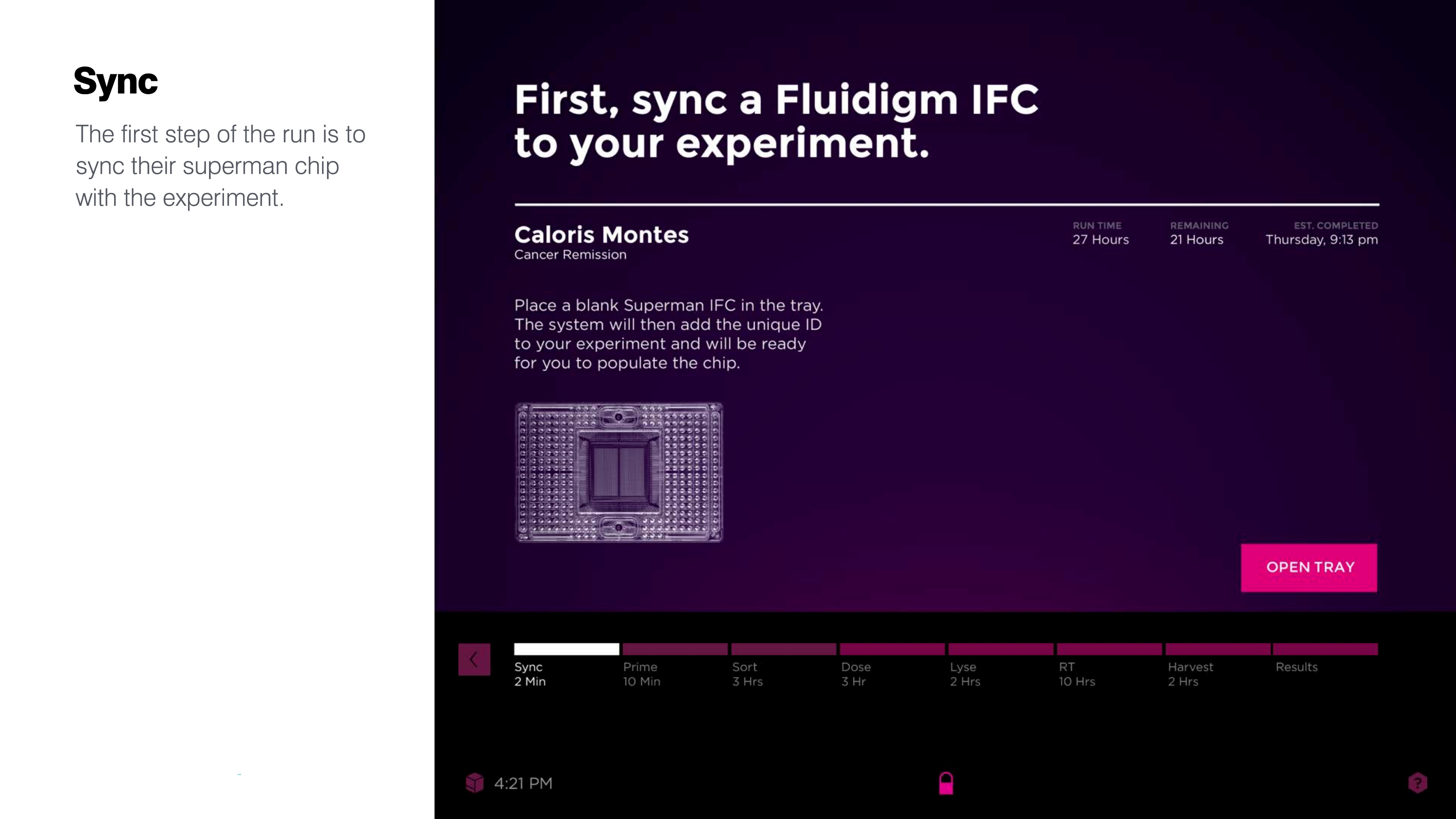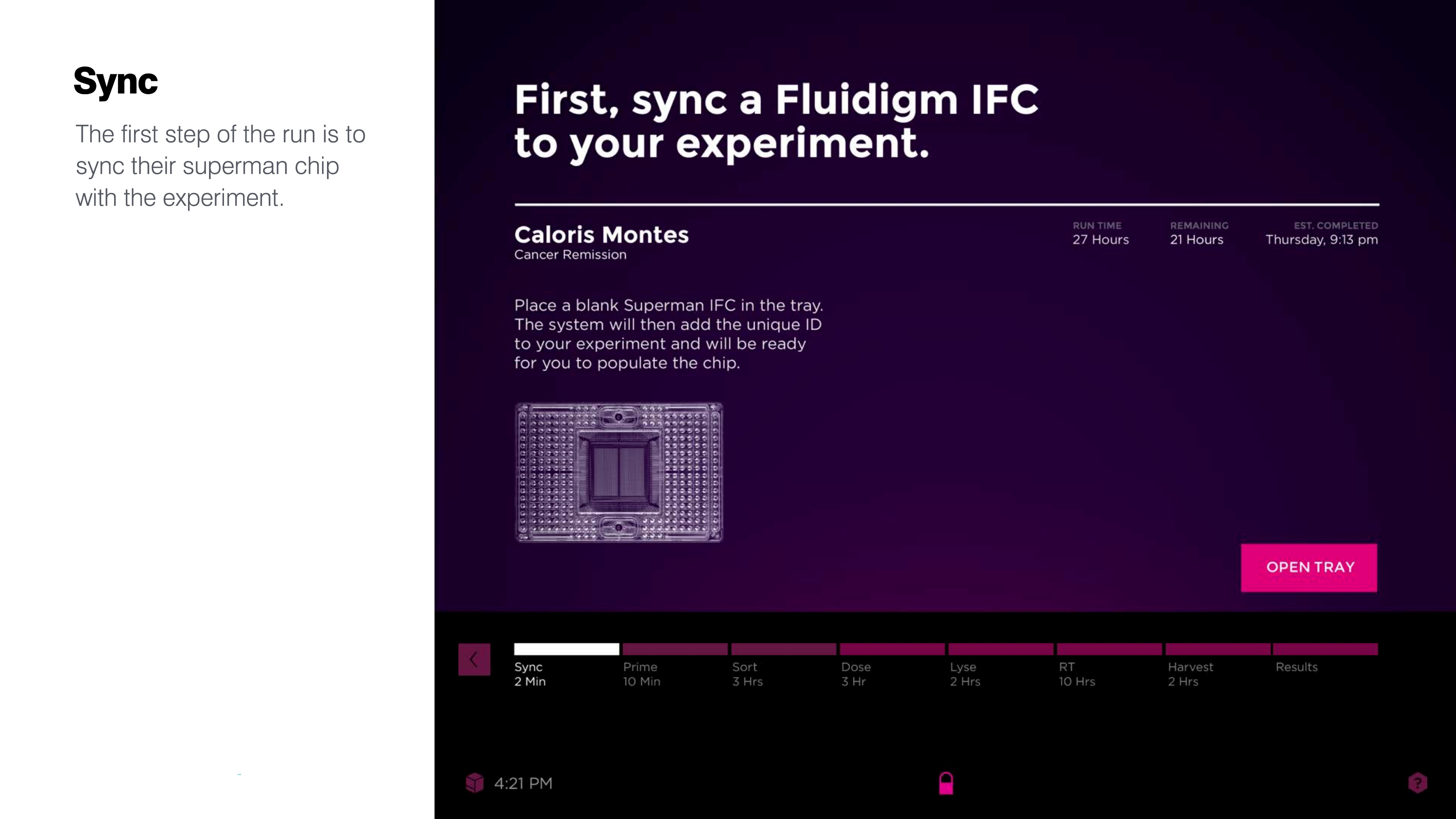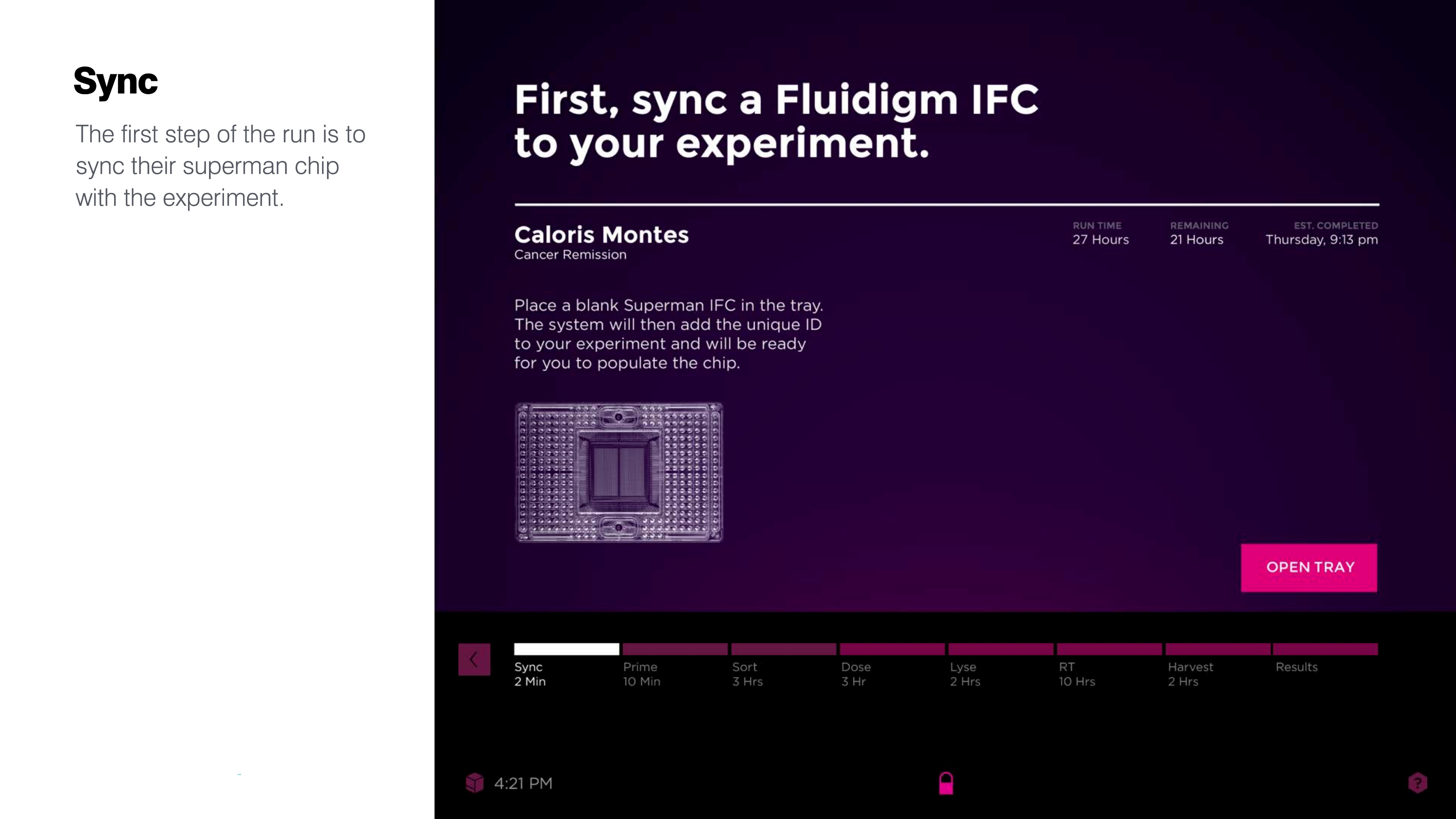Creating an entirely new experimentation user experience for Fluidigm's microfluidics devices. The goal was to optimize testing efficiency for techs, both in and out of the laboratory.
Creating an entirely new experimentation user experience for Fluidigm's microfluidics devices. The goal was to optimize testing efficiency for techs, both in and out of the laboratory.
Creating an entirely new experimentation user experience for Fluidigm's microfluidics devices. The goal was to optimize testing efficiency for techs, both in and out of the laboratory.
Enterprise Software, Device UI
Enterprise Software, Device UI
Enterprise Software, Device UI



Bosporus
Designing the remote software application.
Bosporus
Designing the remote software application.
Information architecture
After conducting research with techs and execs, we aligned on a simplified list of tasks and requirements and developed a new IA.
Dashboard layout
The dashboard was identified as the key new screen required for effective remote testing.
Primary navigation
The new menu enabled quick navigation between experiments and aggregated content.









Build, run, and results
Simplifying the experimentation workflow.
Build, run, and results
Simplifying the experimentation workflow.
Build
Within the Build function, we introduced a 3-part experiment design tool: Design, Manage, and Summary.
Run
Once an experiment is set to run, users can check-in on the status both on-device and remotely.
Results
Finally, users can view test results by selecting the Results tab within the chosen experiment.









Device UI
Designing for on-device experimentation.
Device UI
Designing for on-device experimentation.
Experiment design
On-device experiment design was simplified to a 4-step creation process: Overview, Conditions, Fluids, and Steps.
Running an experiment
There were 8 defined phases to running an experiment: Sync, Prime, Sort, Dose, Lyse, RT, Harvest, and Results.
Supporting tools
In addition to the various states for viewing an experiment, we introduced instrument status tools to review and modify conditions.